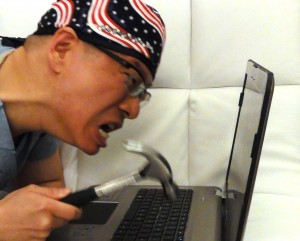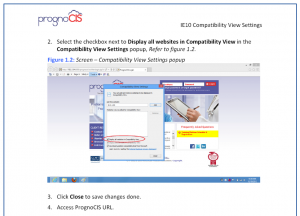Surgeons and other doctors need to know know a bit about computers. That stems from the electronic medical record growth surrounding us. I’d say that it’s an important part of a surgeon’s knowledge base to know a bit about wireless internet connections, and internet connections speeds, and internet connection security – starting with wireless connection security.
Today, I just wanted to explore my own WiFi connection on my laptop. I was comforted to know that my home WiFi connection is WPA-2 encrypted. I was able to find out how that was done. But I also saw that most of the hotels that I have traveled to were not protected in this fashion. To me this means that I should be cautious surfing at hotels.
I was also curious about my speed. I looked up my WiFi card in my computer by looking up the details of my wireless network connection. It seems that I have a Broadcom 4313 card which is able to acces 802.11 b/g/n which can run at a speed of 72 Mbps. These were data spit out on my Windows 7 equipped laptop. At this time, I still haven’t figured out which Hz the transmission is traveling. I’ve heard that it could be 2mHz or 5mHz – I think.
I decided to do a speed test on my connection with Charter. With my WiFi equipped Laptop, I got speeds of 19.34 Mbps download and 3.32 Mbps upload. (ping was 24 ms).
Testing several more times:
- Down/Up
- 18.76/3.31
- 19.01/3.31
- 19.51/3.28
I’ll hopefully get a chance to test out these other numbers in other situations.
I have another computer which I just purchased a brand new wifi adapter to plug into the usb port. It is the Linksys N900 AE3000. I think Linksys and Cisco are somehow together. It has 802.11a, 802.11b, 802.11g, 802.11n, Simultaneous 2.4 GHz and 5 GHz, runs on USB2.
Here are the testing on that computer. I know the times are related to my signal strength and router. But regardless here are some speedtest.net results. Ping 32ms, Download speed 29.41 Mbps, Upload speed of 2.23 Mbps. But the speed is somewhat erratic on this machine because it is located next to a chimney probably.
- 31ms/21.59 down/2.79 up
- 29ms/11.92 down/2.4 up
- 32ms/38.83 down/3.09 up
- 33ms/2.46 down/2.48 up
- 34ms/23.41 down/2.68 up